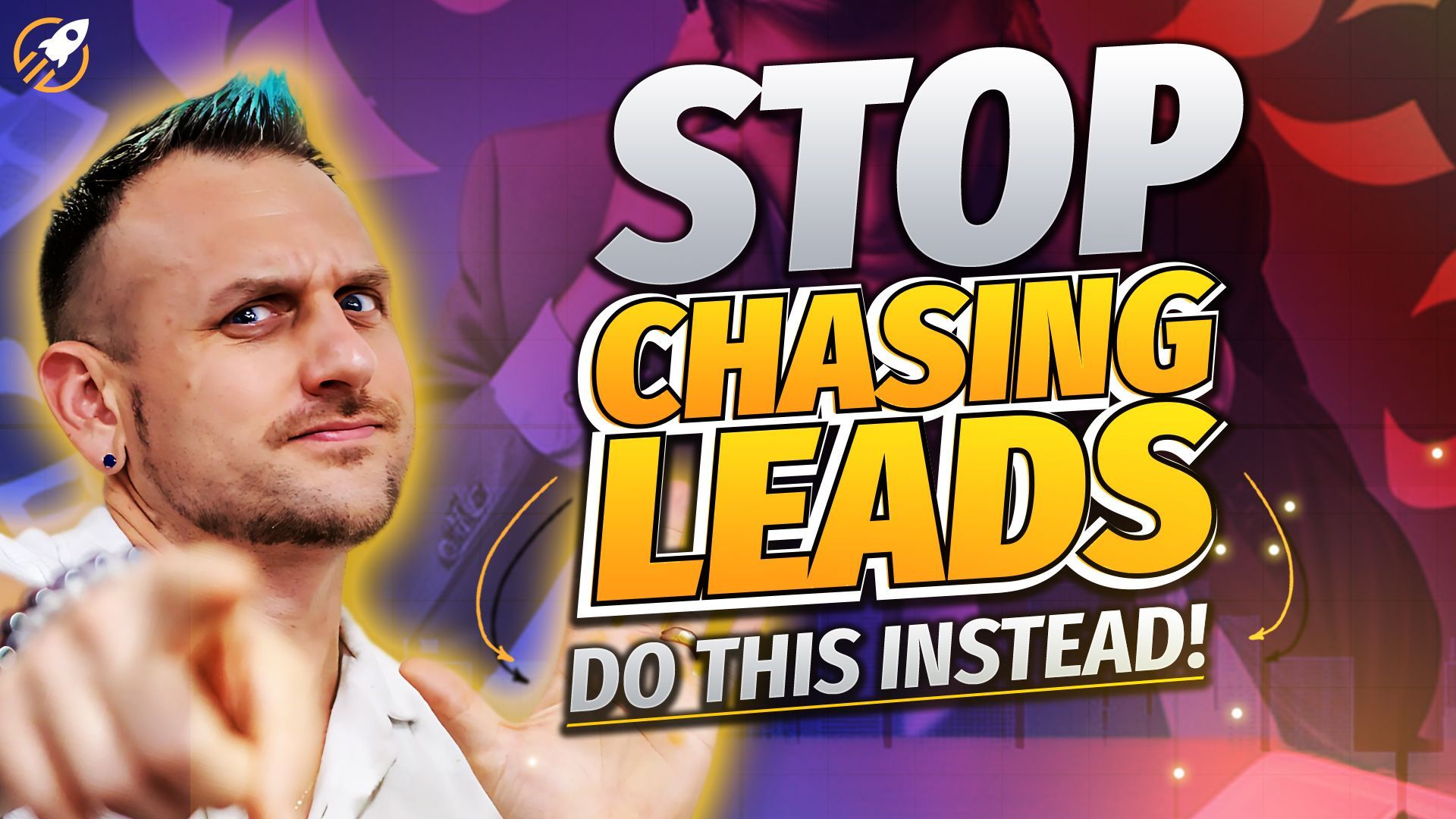How to Maximize Your Google My Business Page?
In today's digital age, having a strong online presence is crucial for businesses to succeed. One powerful tool that can help you stand out and rank higher on Google is Google My Business. In this blog, we will delve into some best practices and techniques to maximize your Google My Business page and increase your chances of ranking number one on Google.
Setting Up Google My Business
Do you have a Google My Business page set up for your business? If not, it's time to take action. By setting up your Google My Business page, you can ensure that your business is easily found when potential customers search for services in your area. Here are the steps to get started:
1. Go to google.com and search for Google My Business.
2. Click on the first search result that says "Google My Business profile - Sign in, manage my business."
3. Follow the instructions to set up your Google My Business profile.
Getting Reviews
One of the key factors that can help you rank higher on Google is getting reviews from your clients. Encourage your satisfied customers to leave reviews on your Google My Business page. Positive reviews can boost your credibility and visibility online. Here's how you can ask for reviews:
1. Provide excellent service to your clients so they are happy and willing to leave a positive review.
2. Ask your clients directly to leave a review on your Google My Business page.
3. Share the link to your Google My Business page with your clients to make it easy for them to leave a review.
Enhancing Your Google My Business Page
Once you have set up your Google My Business page and started getting reviews, it's time to take it to the next level. Here are some tips to enhance your Google My Business page:
1. Link all your social media accounts to your Google My Business page for maximum exposure.
2. Include your hours of operation, phone number, and website address on your Google My Business page.
3. Post regularly on your Google My Business page to engage with your audience and showcase your business.
Additional Features of Google My Business
Google My Business offers various features that can help you boost your online presence. Take advantage of these additional features to stand out from the competition:
1. Create posts on your Google My Business page to share updates, promotions, and events with your audience.
2. Include photos and videos on your Google My Business page to showcase your business and offerings.
3. Utilize the messaging and appointment booking features on your Google My Business page to make it easy for customers to connect with you.
Hacking Your Google My Business Page
Looking for a creative way to enhance your Google My Business page? Consider implementing a "hack" to attract more reviews and attention. Here's a creative idea to try:
1. Take a business card or promotional material and strategically place it in a location where potential customers can see it.
2. Snap a photo with the business card in the frame, showcasing your brand and services.
3. Encourage customers to leave reviews by associating your business with a positive experience.
Conclusion
Maximizing your Google My Business page is essential for improving your online visibility and ranking on Google. By following the best practices and techniques outlined in this blog, you can enhance your Google My Business presence and increase your chances of ranking number one on Google. Remember, consistency and engagement are key to success in the digital realm. Good luck!
Related:

We specialize in working with real estate agents and teams to build local authority. We do this through creating and managing your brand, website, video and social presence.
We'd love to chat and show you how you can dominate your local market and avoid wasted marketing dollars.
Subscribe to Newsletter